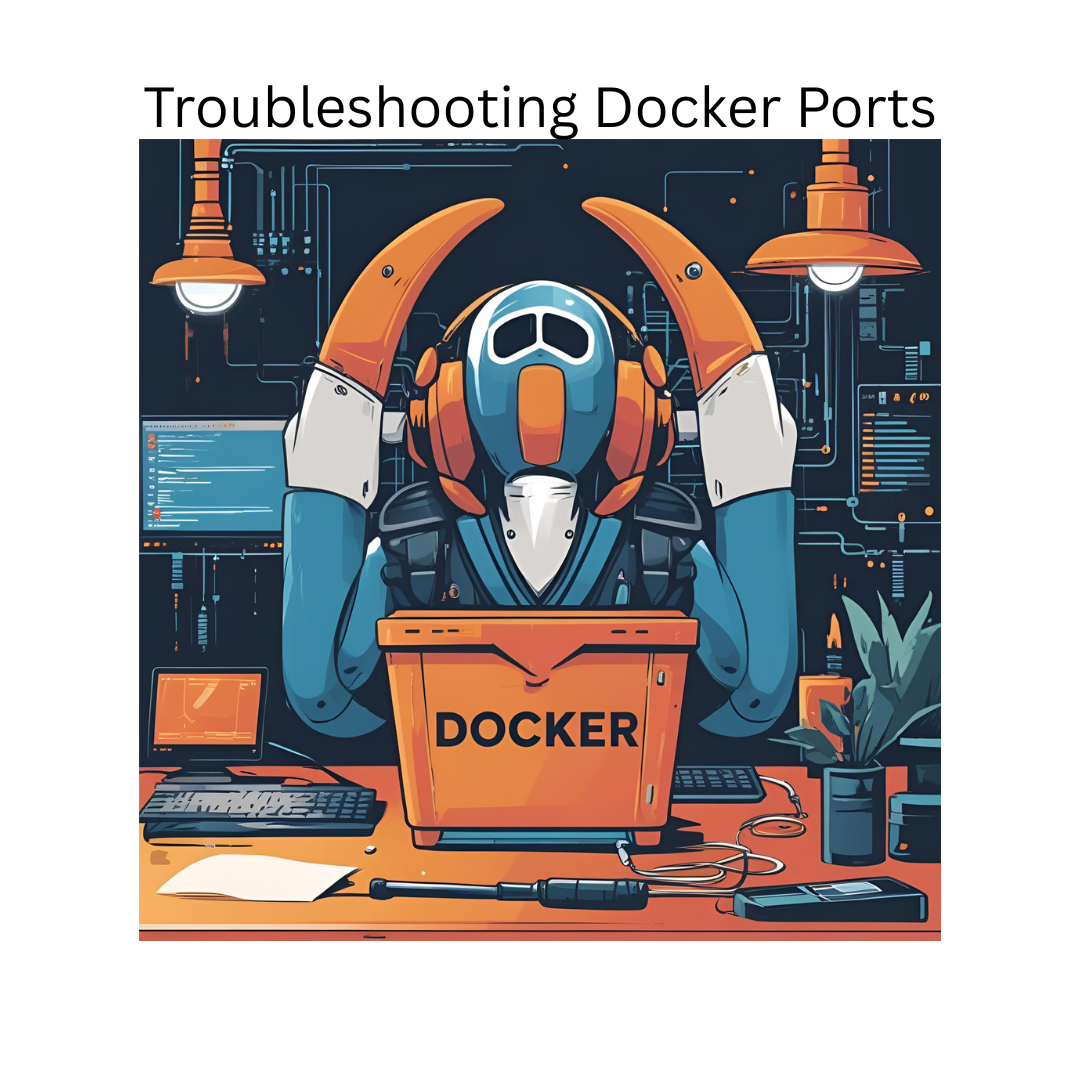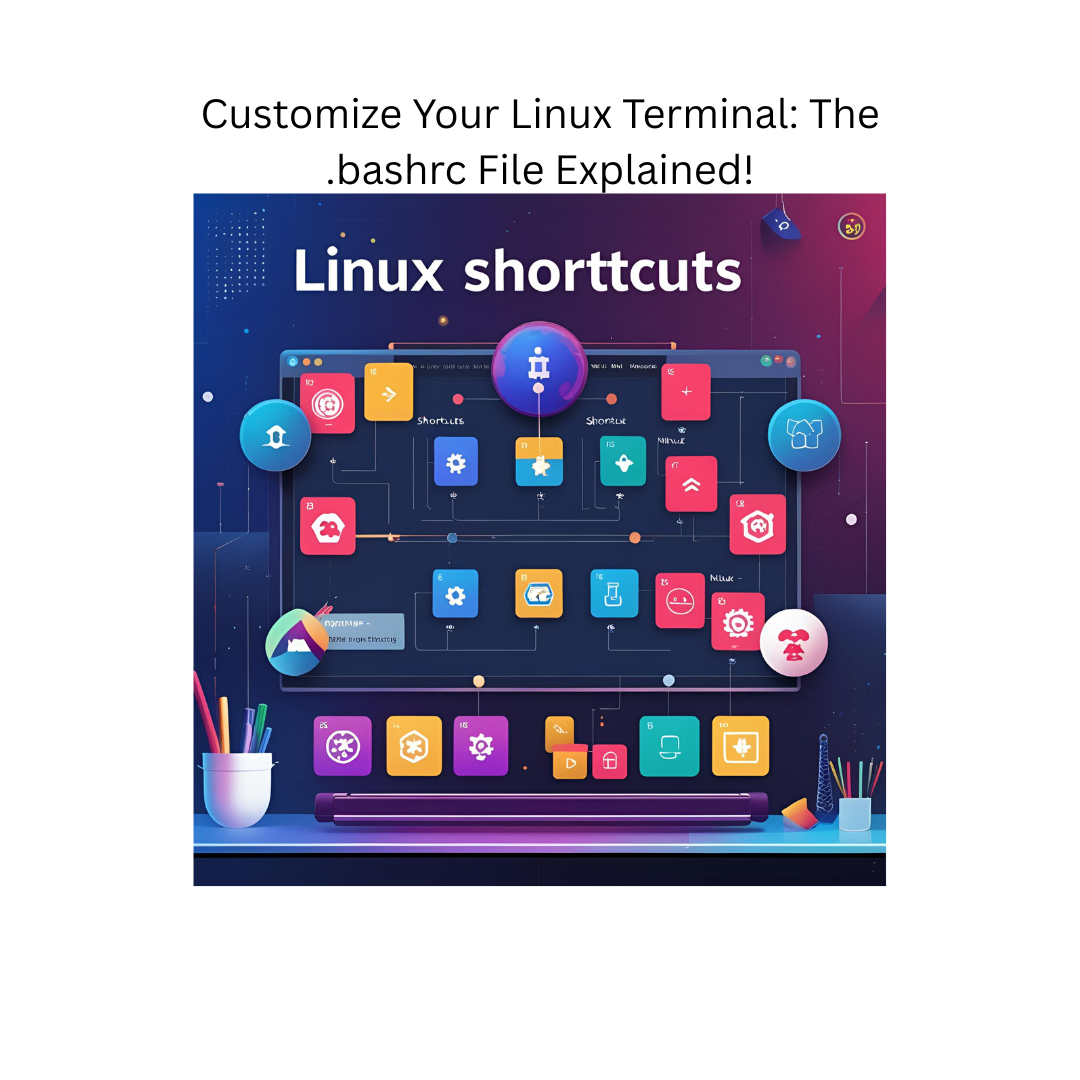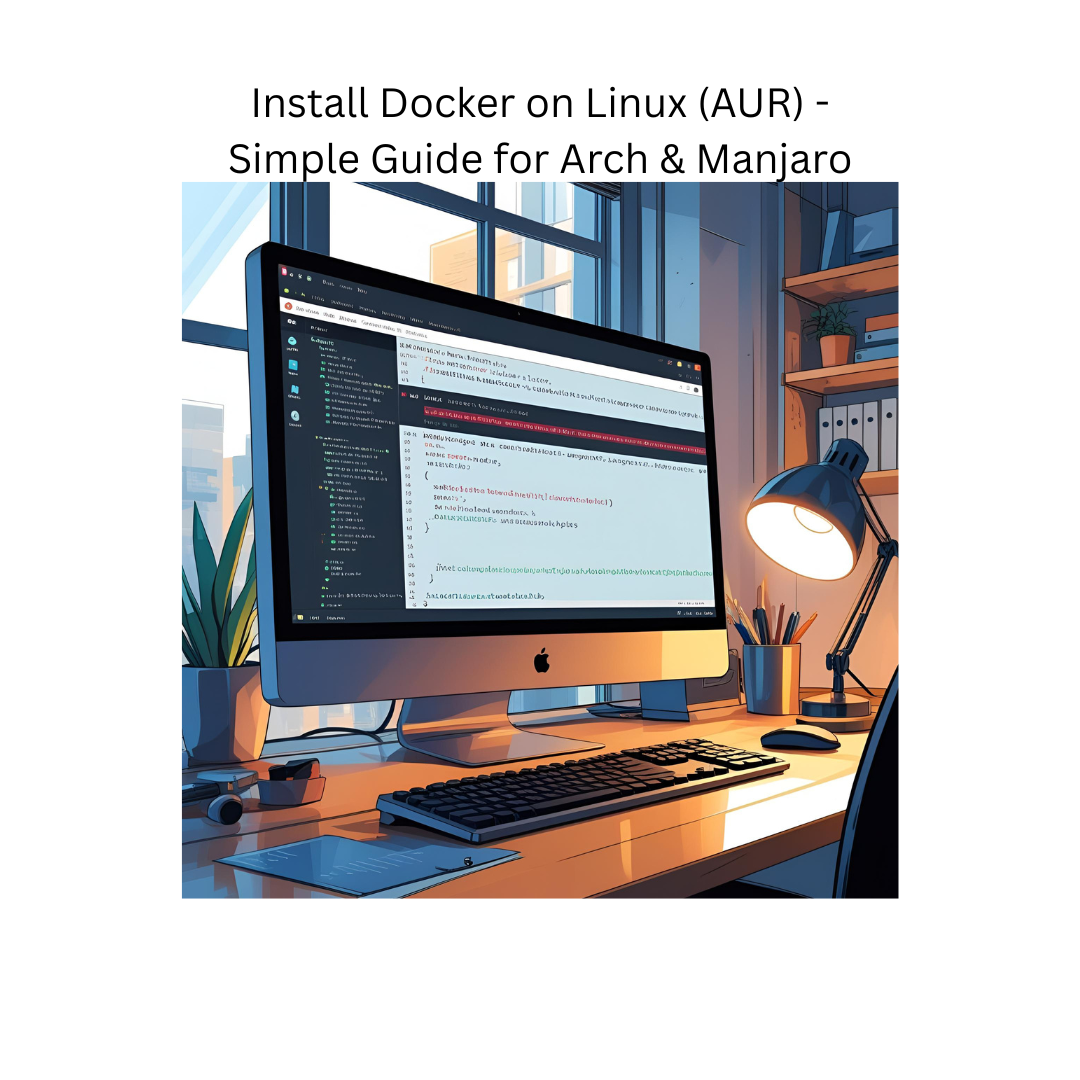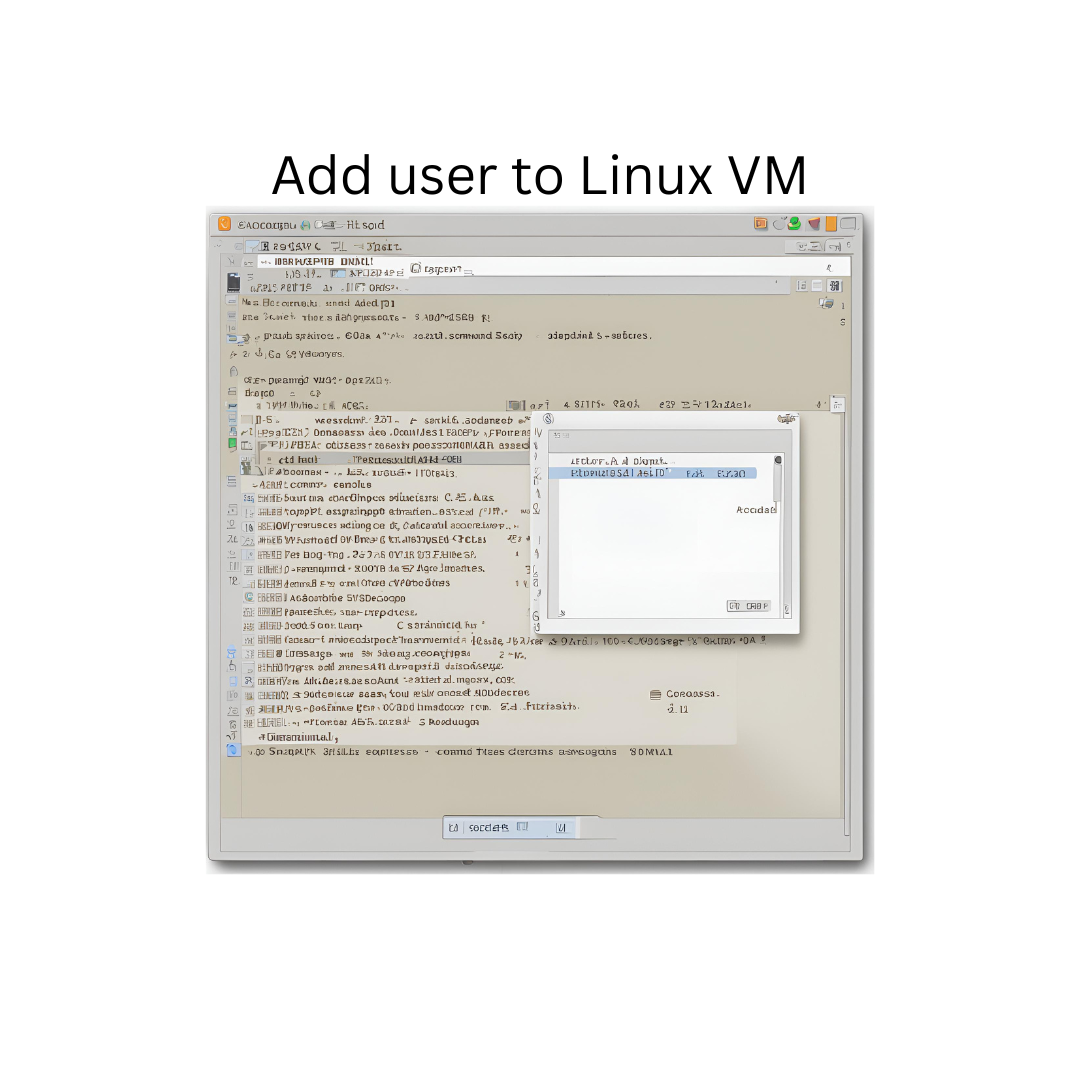
In this video, I will show you how to add a user to your Linux virtual machine. I will cover the following topics: How to open the terminal How to create a new user How to set a password for the new user I will also provide some additional tips and tricks for adding users to your Linux VM. Please note that the steps in this video may vary depending on the Linux distribution you are using. I hope this video is helpful!