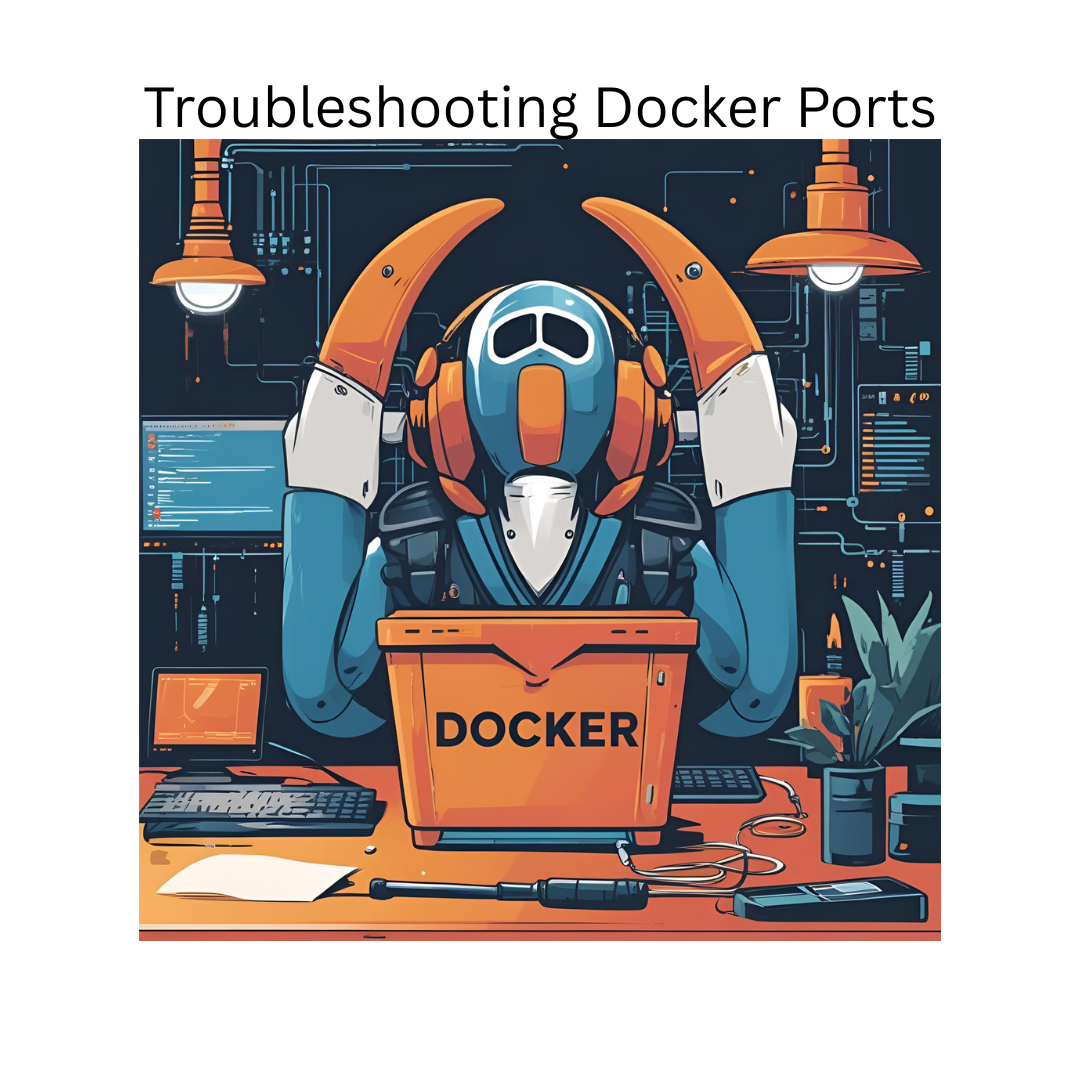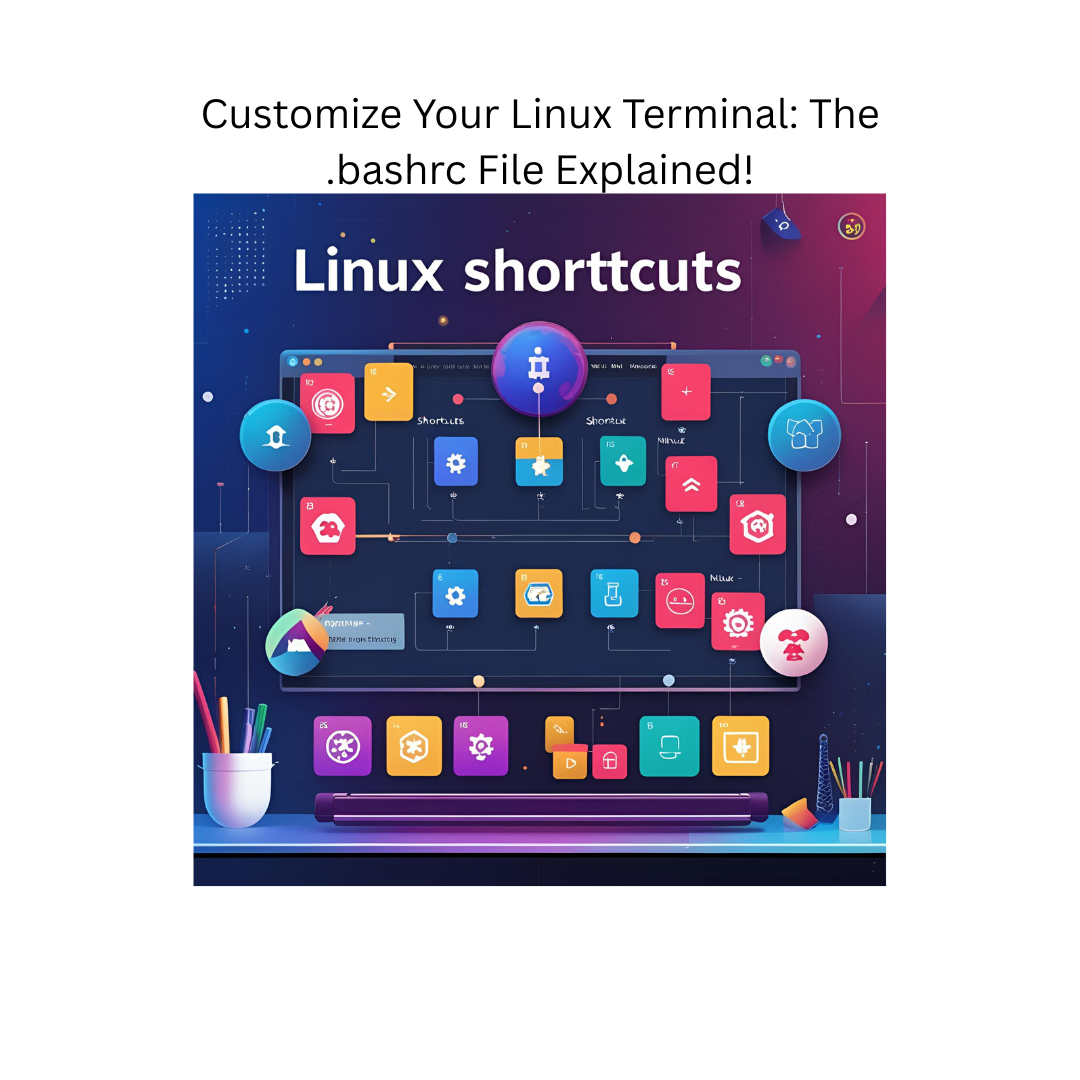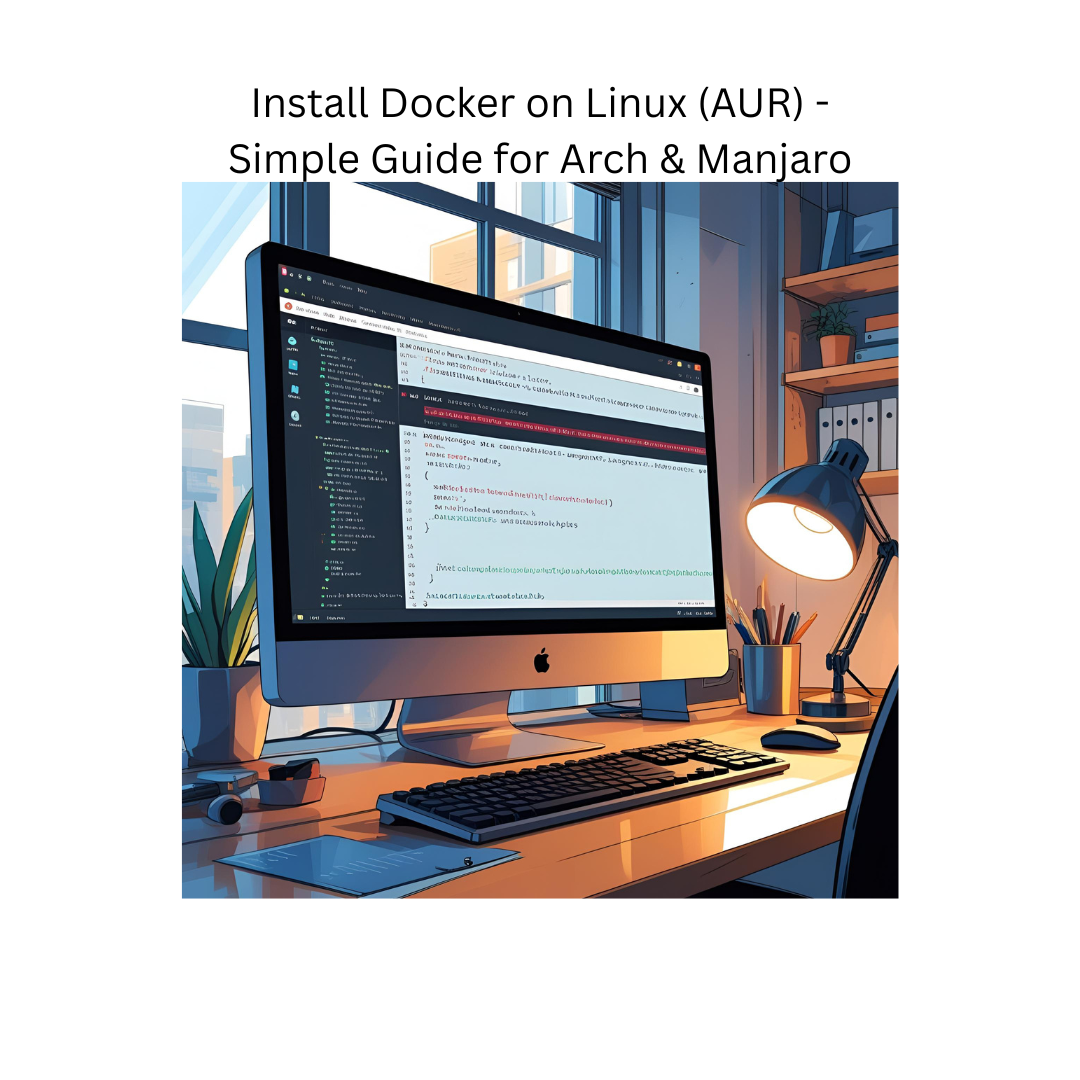In the realm of file management, PowerShell reigns supreme. Tired of the tedious task of renaming files one by one? Let me show you how to harness the power of PowerShell to automate this process. With a few simple commands, you’ll be able to rename multiple files in a flash. No more wasted time, no more frustration. Just pure, efficient power. Watch and learn, my friends, and elevate your file management skills to new heights.