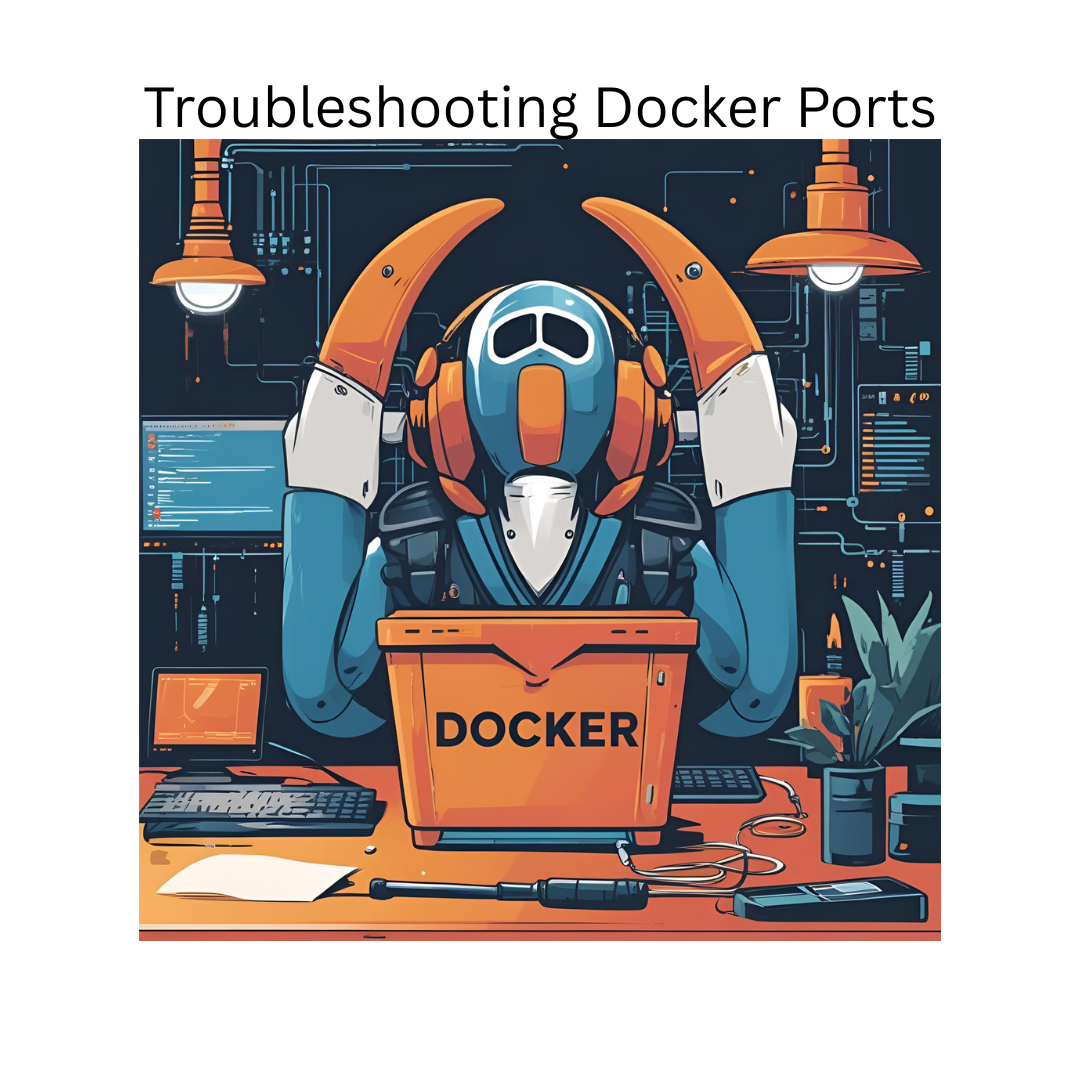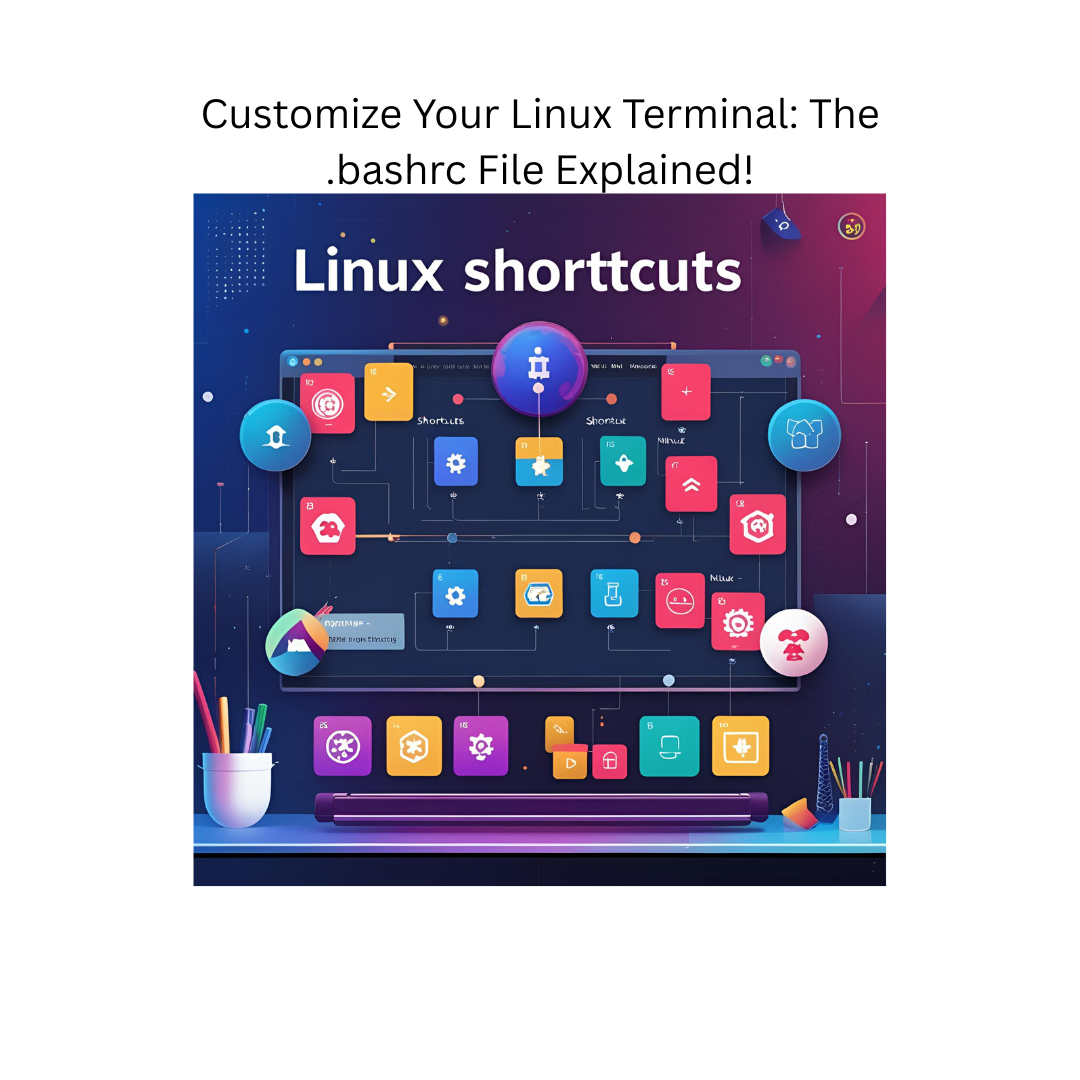“Think of Docker Compose as your favorite restaurant. The compose.yaml is the menu; it tells the kitchen (Docker) exactly what dishes (containers) to prepare, how to build them, and where to deliver them.”
services:- Analogy: This is the “Menu” section header.
- Explain: “Just like a menu organizes appetizers, mains, and desserts,
services:groups every container (‘dish’) you’re going to order.”
python-jenkins-project:- Analogy: This is the specific dish name on the menu, say “Spicy Noodle Bowl.”
- Explain: “Here we name our dish (service). Whenever we say
python-jenkins-project, the kitchen knows exactly which recipe to follow.”
container_name: python-jenkins-project- Analogy: Attaching a name tag to your to‑go box—“Order for Jacques.”
- Explain: “Gives our container a human‑friendly label so we (and Docker) don’t mix it up with other dishes.”
image: jacqueskingram/python-jenkins-image- Analogy: Choosing a pre‑made, frozen meal from the freezer aisle.
- Explain: “Instead of cooking from scratch, we grab this ready‑made image. It already has Python and Jenkins installed.”
build:- Analogy: Asking the chef to cook from a secret family recipe you brought in.Explain: “If the image isn’t on hand, we’ll build it ourselves—using your local recipe files.”
build: context: . dockerfile: Dockerfilecontext: .- Analogy: Pointing the chef to your personal pantry in the back room (your project folder).
- Explain: “All the ingredients (code, libraries) live right here in the current directory.”
dockerfile: Dockerfile- Analogy: Handing over the step‑by‑step family recipe card titled ‘Dockerfile.’
- Explain: “Tells the chef exactly how to assemble our dish: which base image, which commands, what files to copy, etc.”
restart: unless-stopped- Analogy: Instructing the waiter: “If my bowl falls off the table, please bring me another—unless I explicitly say that I’m done.”
- Explain: “Keeps the container running—restarts it automatically on failure—unless we manually stop it.”
ports:- Analogy: Mapping the kitchen pass‑through window to your table number.Explain:
ports: - "8082:80"- The left side (
8082) is your table number (host port), where you sit. - The right side (
80) is the kitchen window (container’s internal port) where the dish comes out. - So: “When Jenkins serves on port 80 inside the container, we pick it up at port 8082 on our host machine.”
Wrap‑up:
“And that’s it! By ordering from this ‘menu’, Docker Compose will build (if needed), name, restart, and deliver your
python-jenkins-projectservice exactly where you want it—every time.”