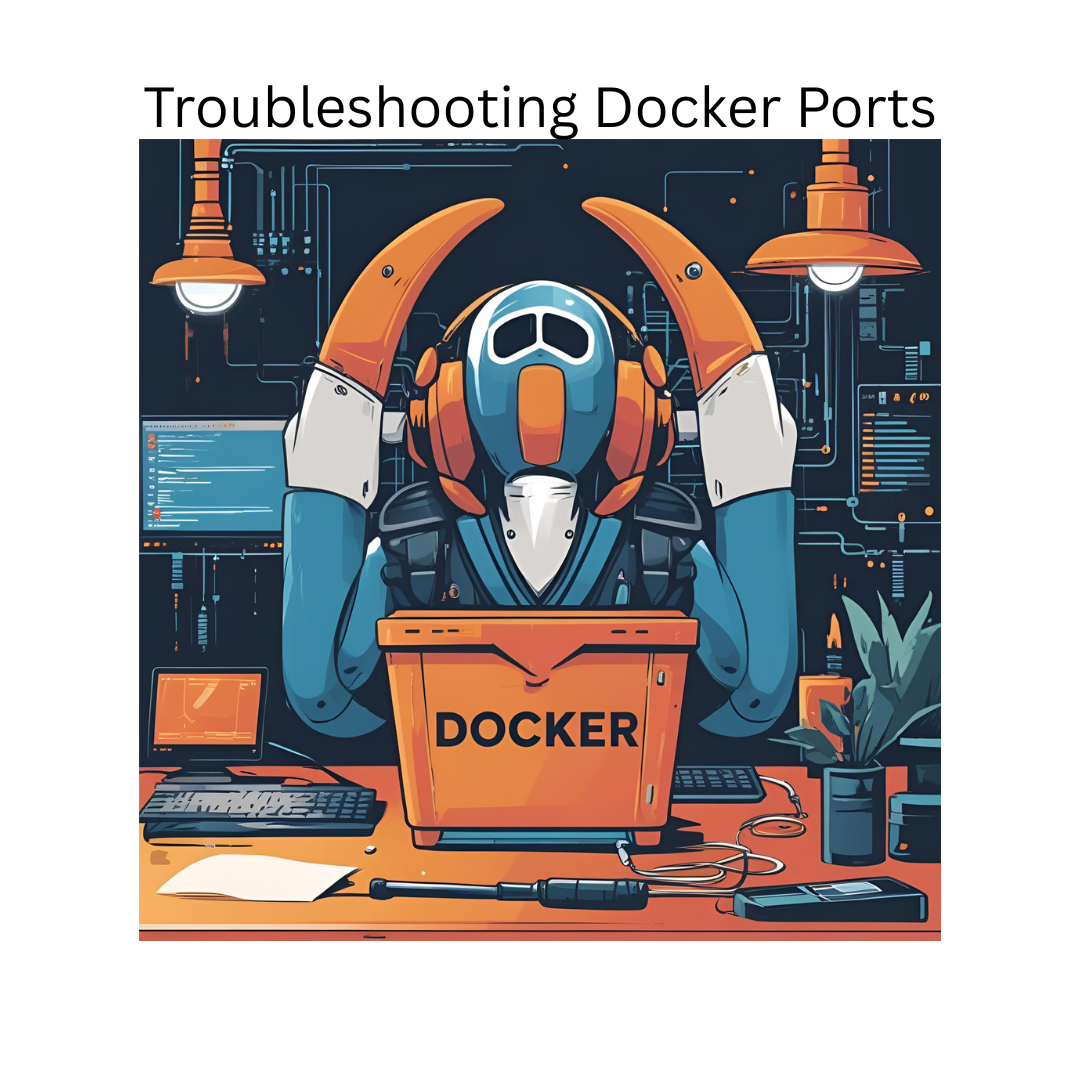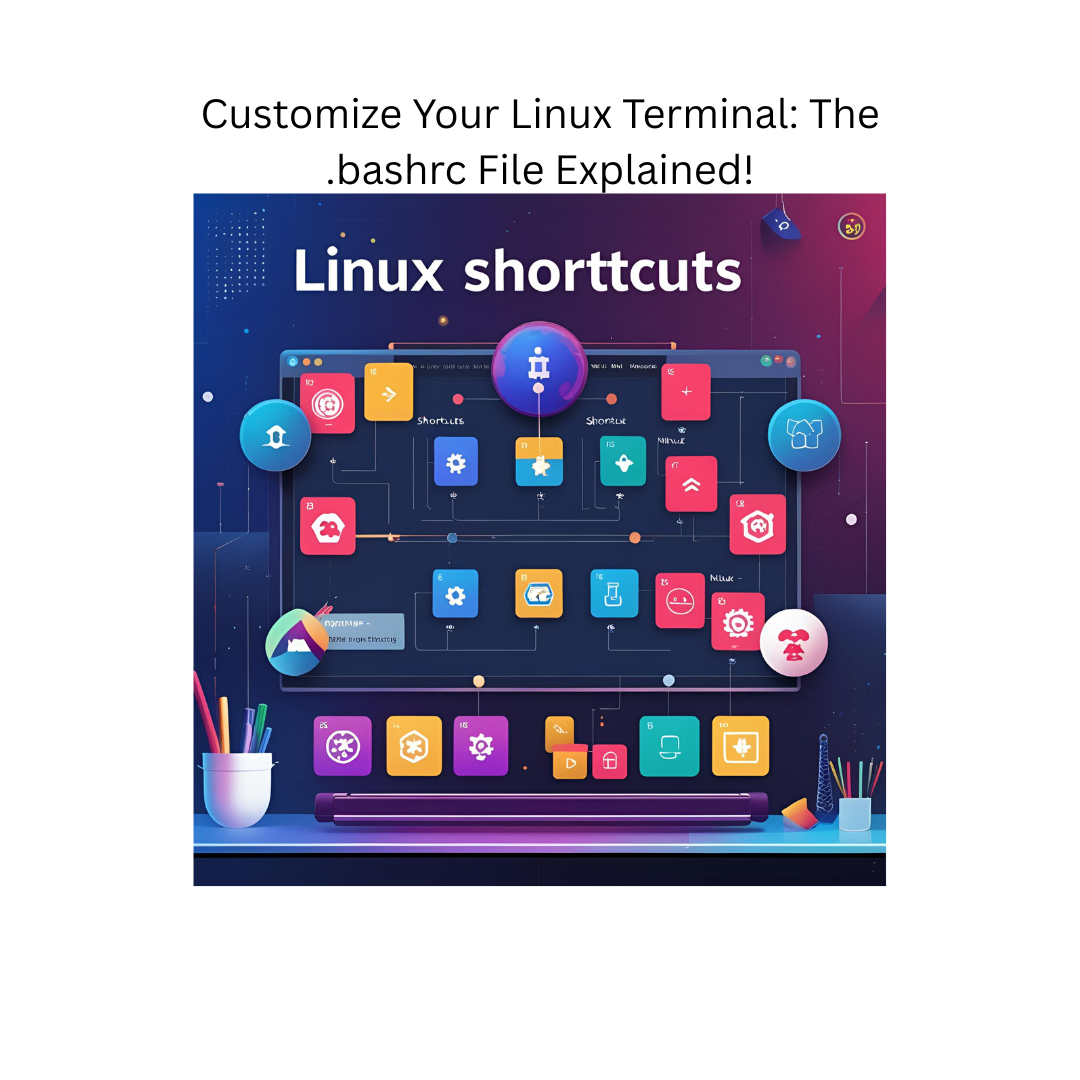In this tutorial, we walk you through the entire process of taking a Docker image, running it as a container locally, and then pushing that image up to Docker Hub so you can share it with the world.
What You’ll Learn:
Building Your Docker Image – How to write a simple Dockerfile and run docker build.
Running the Container Locally – Starting your container with docker run and testing that your app works.
Tagging Your Image – Best practices for tagging your image with your Docker Hub username.
Pushing to Docker Hub – Logging in (docker login) and pushing your tagged image with docker push.
Verifying on Docker Hub – Confirming your image is live and pulling it from another machine.